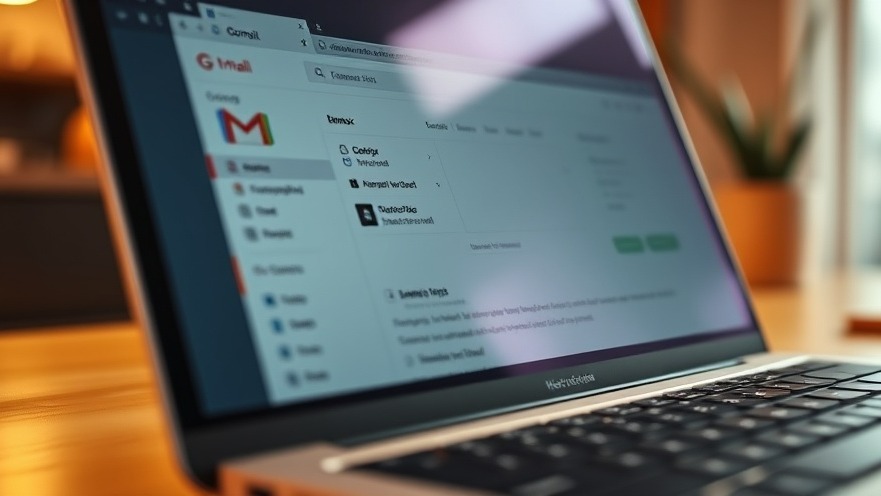
The Double-Edged Sword of Gmail’s User Experience
Gmail’s recent birthday celebration marks two decades of being the most widely utilized email service around the globe. However, the user experience (UX) it offers is a blend of brilliance and chaos, whispering truths about our habits and how they reflect upon us. While its features are expansive and offer a plethora of tools for communication, from task management to video calls, the interface can quickly overwhelm users who simply want to keep track of their emails.
Understanding UX Accumulation
Gmail exemplifies what could be called “UX by accumulation.” Features continue to add up without the core experience ever being stripped down or refined. This might not necessarily be poor UX; instead, it speaks to a design principle where the aim is to provide a multitude of options at users' fingertips. But the cost of this approach can be exhaustion as users navigate a congested interface.
The Stickiness of Design
Gmail’s design creates a gravitational pull, making it hard for users to escape their inbox once they enter. Whether through drafting a quick response or scheduling a meeting, the platform keeps users engaged in a continuous loop of activity. But this isn’t always a positive trait, especially for users desiring a more straightforward emailing experience.
Threading for Clarity: A Blessing and a Curse
One of the hallmark features of Gmail is message threading, which smartly groups related emails. While innovative, this feature can sometimes obscure important information. Threads can become convoluted, hiding significant communications under layers of replies, ultimately contributing to user frustration. This underscores an essential UX principle: clarity is key; when information is hidden, trust is easily lost.
Lessons for Franchise Operations
For franchisors looking to optimize operational efficiency and maintain brand consistency, the insights garnered from Gmail’s UX can be invaluable. Here's what to consider: systems should either simplify the user experience or enhance it in meaningful ways. Brands can learn from Gmail's approach, ensuring that while options and features are plentiful, they do not sacrifice the core user journey in favor of sheer volume.
Striking a Balance
It’s vital for franchises to strike the right balance. While offering numerous tools, the interface should remain intuitive and user-friendly. By considering how digital tools reflect habits, franchisors can create operations that facilitate productivity rather than hinder it. The best course of action involves creating systems that enhance the user's experience and encourage franchisees to engage seamlessly with their operational tools.
In the end, as Gmail shows, user experience is more than just design—it's about understanding users' needs and refining experiences to better serve them. If you're seeking to enhance brand consistency and operational excellence, consider integrating tools that prioritize user clarity and simplicity.
 Add Row
Add Row  Add
Add 






Write A Comment